1. Log into your cPanel account.
2. In the Email, section click on Email Filters Icon.
![]()
3. Under Filters by Users, You can see all of your existing email accounts, Click on Manage Filters next to the appropriate one.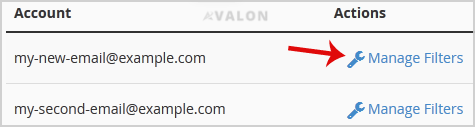
4. Under Current Filters, You can see all of your existing filters, Click on Edit next to the appropriate one. 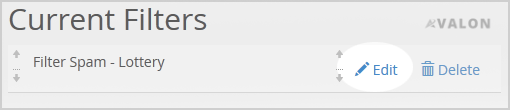
5. Make the desired changes to the filter.
6. Click on the Save Button.
- Dashboard
-
Store
- Browse All
- Dynamic D Individual (Gen 1)
- Dynamic D Individual (Gen 2)
- Dynamic D Individual (Gen 4)
- Dynamic D Business (Gen 1)
- Dynamic D Business (Gen 2)
- Dynamic D Business (Gen 4)
- Wordpress Hosting
- Woocommerce Hosting
- Dedicated Server
- SSL Certificates
- SiteLock
- CodeGuard
- Avalon Software
- SSL Certificates
- Website Security
- Website Backup
- Professional Email
- Site & Server Monitoring
- VPN
- SocialBee
- Register a New Domain
- Transfer Domains to Us
- Announcements
- Knowledgebase
- Service Status
- Affiliates
- Contact Us
-
More

