If you want to update your SolusVM VPS Control panel email address, follow this instruction.
1. Login to your SolusVM Control Panel.
2. In the Top Bar Menu, click on My Account.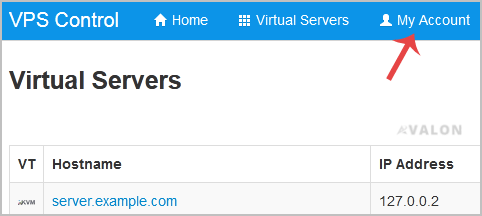
3. Under Account Settings, enter your new email address in the email field and click on Update Settings.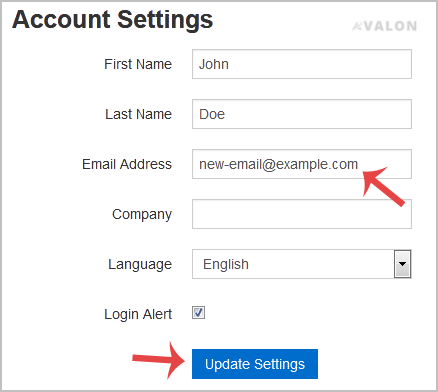
When the email address is changed, you will see a message like Settings Updated Successfully.
- Dashboard
-
Store
- Browse All
- Dynamic D Individual (Gen 1)
- Dynamic D Individual (Gen 2)
- Dynamic D Individual (Gen 4)
- Dynamic D Business (Gen 1)
- Dynamic D Business (Gen 2)
- Dynamic D Business (Gen 4)
- Wordpress Hosting
- Woocommerce Hosting
- Dedicated Server
- SSL Certificates
- SiteLock
- CodeGuard
- Avalon Software
- TEST GROUP
- Website Security
- Website Backup
- E-mail Services
- Professional Email
- Site & Server Monitoring
- VPN
- SocialBee
- Register a New Domain
- Transfer Domains to Us
- More

