You can forward the email to other email accounts using Mozilla Thunderbird.
1. Open Mozilla Thunderbird.
![]()
2. Go to Inbox, select the message you want to forward and it will show the Forward option. Then click on it.
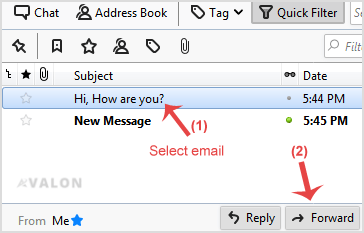
3. Type your message in the message box. Do not make any modifications to the email title and the rest of the text. Then click on Send.
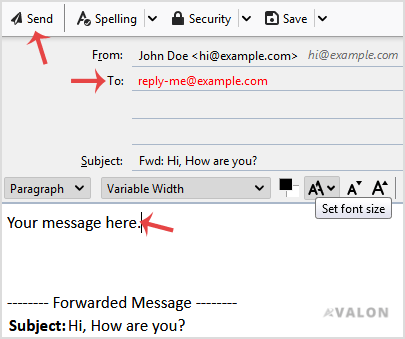
- Dashboard
-
Store
- Browse All
- Dynamic D Individual (Gen 1)
- Dynamic D Individual (Gen 2)
- Dynamic D Individual (Gen 4)
- Dynamic D Business (Gen 1)
- Dynamic D Business (Gen 2)
- Dynamic D Business (Gen 4)
- Wordpress Hosting
- Woocommerce Hosting
- Dedicated Server
- SSL Certificates
- SiteLock
- CodeGuard
- Avalon Software
- TEST GROUP
- Website Security
- Website Backup
- E-mail Services
- Professional Email
- Site & Server Monitoring
- VPN
- SocialBee
- Register a New Domain
- Transfer Domains to Us
- More

